Vue 3 เพิ่งเปิดตัวมาเมื่อเดือนที่แล้ว ซึ่งมาพร้อมกับฟีเจอร์ใหม่ๆ และสิ่งที่เปลี่ยนแปลงไป เรามาดูกันดีกว่า
เขียนใหม่ด้วย TypeScript
ภาษา JavaScript นั้นไม่มี Type ของตัวแปรทำให้เวลาเขียนโปรแกรมมีโอกาสเกิดข้อผิลพลาดเยอะ ดังนั้นการเขียนงานโปรเจคใหญ่ๆ คนเลยนิยมเปลี่ยนไปใช้ TypeScript แทน (ถ้ายังไม่รู้จัก TypeScript อ่านต่อได้ที่นี่)
สำหรับ Vue 3.0 นี้ก็เป็นการเขียนใหม่ด้วย TypeScript แทน แต่เวลาเราเอามาใช้งาน เราสามารถเลือกได้ว่าจะใช้แบบ JavaScript ตามปกติ หรือจะใช้แบบ TypeScript ก็ได้
interface Book {
title: string
author: string
year: number
}
const Component = defineComponent({
data() {
return {
book: {
title: 'Vue 3 Guide',
author: 'Vue Team',
year: 2020
} as Book
}
}
})
อ่านเรื่อง TypeScript ต่อได้ที่นี่
JSX
เป็นฟีเจอร์ที่เอามาจาก React นั้นคือแทนที่จะใช้ Hyperscript แบบนี้
Vue.h(
Vue.resolveComponent('anchored-heading'),
{
level: 1
},
[Vue.h('span', 'Hello'), ' world!']
)Vue.h ย่อมาจาก Hyperscript ซึ่งหมายถึง script ที่เอาไว้สร้าง HTML structures นั่นเอง
การเขียน JSX ได้จะทำให้เราเขียน HTML ลงไปในโค้ด JavaScript ตรงๆ ได้เลย
import AnchoredHeading from './AnchoredHeading.vue'
const app = createApp({
render() {
return (
<AnchoredHeading level={1}>
<span>Hello</span> world!
</AnchoredHeading>
)
}
})
app.mount('#demo')API ที่เปลี่ยนไปใน Vue 3
ในหัวข้อนี้ขอยกตัวอย่างโค้ดข้างล่างนี่ ซึ่งรันได้ปกติใน Vue 2
<div id="app">
<h1>{{ title }}</h1>
<my-button @whenclick="changeTitleText"></my-button>
</div>
<script src="https://unpkg.com/vue@2.6.12"></script>
<script>
Vue.component('my-button', {
template: `
<button @click="handleClick">Click Me!</button>
`,
methods: {
handleClick(){
this.$emit('whenclick')
}
},
})
let app = new Vue({
el: '#app',
data: {
title: 'นี่คือ Title แบบ Vue 2',
},
methods: {
changeTitleText(){
this.title = 'โค้ดนี้ทำงานได้ใน Vue 2'
}
},
})
</script>
See the Pen
Vue3-change-1 by Ta Tanapoj Chaivanichanan (@tanapoj)
on CodePen.
ในตัวอย่างนี้มีการสร้าง component ชื่อ my-button ขึ้นมาหนึ่งตัว แล้วตั้งค่าไว้ว่าถ้ามีการคลิก ให้เปลี่ยนข้อความ title ซะ
ทีนี้ ถ้าเราเปลี่ยนไปใช้ Vue 3 ตัวนี้แทน https://unpkg.com/vue@3.0.0 เราจะพบว่าโค้ดของเรารันไม่ได้ไปซะแล้ว
สาเหตุก็เพราะว่า API การเรียกใช้งานมีการเปลี่ยนแปลง
วิธี createApp
จากเดิมใน Vue 2 ถ้าเราจะสร้าง Application ขึ้นมา ก็จะใช้วิธีการ new Vue ขึ้นมาตรงๆ เลย
const app = new Vue({
el: '#app',
//TODO
})แต่สำหรับ Vue 3 จะเปลี่ยนไปใช้คำสั่ง createApp แทน (ไม่สามารถสร้างเองได้แล้ว ต้องสร้างผ่าน factory function ที่ Vue เตรียมไว้ให้เท่านั้น)
const app = Vue.createApp({
//TODO
})
app.mount('#app')หรือ
import { createApp } from 'vue'
const app = createApp({
//TODO
})
app.mount('#app')อีกเรื่องหนึ่งคือการ mount แอพเข้ากับ html โดยใช้ el นั้นโดนตัดออกไปแล้ว
ไปใช้วิธีการ mount ด้วยเมธอด .mount() หลังจากสร้างแอพไปแล้วแทน ซึ่งเป็นการแยกส่วนโลจิคออกจากการกำหนดส่วนแสดงผล (HTML) ออกจากกัน ทำให้ตอนนี้เราสามารถสร้างแอพเปล่าๆ โดยยังไม่ต้อง mount ได้แล้ว ถ้าอยากเอาไปทำเทสเพิ่มก็ทำได้ง่ายขึ้น
data ต้องเป็น method เท่านั้น
ปกติ data ของ Vue 2 นั้นสามารถกำหนดเป็น object หรือ function ที่รีเทิร์น object กลับมาแบบไหนก็ได้
new Vue({
data: {
title: 'นี่คือ Title แบบ Vue 2',
},
})แต่สำหรับ Vue 3 ถูกกำหนดว่า data จะต้องเป็น function เท่านั้น
Vue.createApp({
data(){
return {
title: 'นี่คือ Title แบบ Vue 2',
}
},
})Component ผูกกับ app
ใน Vue 2 เวลาเราสร้างคอมโพเนนท์ เราจะสั่งผ่านตัวแปร Vue ที่เป็นระดับ global แปลว่าคอมโพเนนท์นี้สามารถเรียกใช้จาก Application ของ Vue ตัวไหนก็ได้
Vue.component('my-button', {
template: `
<button @click="handleClick">Click Me!</button>
`,
methods: {
handleClick(){
this.$emit('whenclick')
}
},
})แต่สำหรับ Vue 3 แล้วการจะสร้างคอมโพเนนท์จะต้องสร้างให้แอพตัวใดตัวหนึ่งไปเลย
const app = Vue.createApp({
//TODO
})
app.component('my-button', {
emits: ['whenclick'], //optional
template: `
<button @click="handleClick">Click Me!</button>
`,
methods: {
handleClick(){
this.$emit('whenclick')
}
},
})
emitsเป็น properties ที่จะกำหนด หรือไม่กำหนดก็ได้ หน้าที่ของมันคือเอาไว้เก็บชื่อเมธอดทั้งหมดที่คอมฑโพเนนท์ตัวนี้ทำได้ (มันก็คือ$emitอะไรได้บ้างนั่นแหละ) แต่การใส่ในemitsนั้นจะทำให้เวลาเรามาอ่านว่าคอมโพเนนท์ตัวนี้มีอะไรให้เรียกใช้ได้บ้างก็จะดูจากตรงนี้ได้เลย ไม่ต้องเสียเวลาไปไล่โค้ดข้างในอีกที
See the Pen
OJNGLEV by Ta Tanapoj Chaivanichanan (@tanapoj)
on CodePen.
Vue Router ต้องสร้างด้วย createRouter()
เร้าเตอร์ก็เป็นอีกตัวที่มีการเปลี่ยนรูปแบบการเขียน
import Vue from 'vue'
import VueRouter from 'vue-router'
import App from './App.vue'
import FirstPage from './pages/FirstPage.vue'
import Page from './pages/FirstPage.vue'
Vue.use(VueRouter)
new Vue({
render: (h) => h(App),
router: new VueRouter({
mode: 'history',
routers: [
{ path: '/', component: FirstPage },
{ path: '/second', component: SecondPage },
],
}),
}).$mount('#app')โดยการสร้าง router จะต้องสร้างแยกตั้งหากด้วยคำสั่ง createRouter()
รวมถึงโหมด history ที่ตอนแรกเป็นค่าคอนฟิก, ใน Vue 3 ก็แยกออกมาเป็น createWebHistory() แล้วเหมือนกัน
import {createApp} from 'vue'
import {createRouter, createWebHistory} from 'vue-router'
import App from './App.vue'
import FirstPage from './pages/FirstPage.vue'
import Page from './pages/FirstPage.vue'
const router = createRouter({
history: createWebHistory(),
routers: [
{ path: '/', component: FirstPage },
{ path: '/second', component: SecondPage },
],
})
const app = createApp(App)
app.use(router)
router.isReady().then(() => {
app.mount('#app')
})Vuex ต้องสร้าง store ด้วย createStore()
คล้ายๆ กับข้อเมื่อกี้คือถ้าในโค้ดเรามีการใช้ Vuex การจะสร้าง store ขึ้นมาแทนที่จะ new Vuex.Store ตรงๆ ก็จะเปลี่ยนไปสร้างผ่าน createStore() แทน
import Vue from 'vue'
import Vuex from 'vuex'
import App from './App.vue'
const store = new Vuex.Store({
//...
})
new Vue({
store: store,
render: (h) => h(App),
}).$mount('#app')แบบนี้
import {createApp} from 'vue'
import {createStore} from 'vuex'
import App from './App.vue'
const store = createStore({
//...
})
const app = createApp(App)
app.use(store)
app.mount('#app')พวกค่าต่างๆ ของ store เช่น state, mutations, getters, actions ก็เซ็ตเหมือนเดิมทุกอย่าง ไม่มีอะไรเปลี่ยนแปลง
...
โดยรวมแล้ว Vue 3 มีการเปลี่ยน API ให้แยกส่วนกันมากขึ้น ทำให้โครงสร้างโค้ดถูกแบ่งเป็นโมดูลๆ จัดการและเทสง่ายขึ้น
Fragment
สำหรับใช้ที่เคยใช้ React มาก่อน Fragment ใน Vue ก็ใช้คอนเซ็ปเดียวกันนั่นแหละ
ตามปกติแล้วเวลาเราสร้าง template จำเป็นจะต้องมี root element 1 ตัวครอบทุกอย่างเอาไว้ ซึ่งหลายๆ ครั้งมันก็ไม่สะดวกเอาซะเลย
<!-- Layout.vue -->
<template>
<div>
<header>...</header>
<main>...</main>
<footer>...</footer>
</div>
</template>สำหรับ Vue 3 นั้นอนุญาตให้เราสร้าง root element หลายตัวใน template ได้แล้ว
<!-- Layout.vue -->
<template>
<header>...</header>
<main v-bind="$attrs">...</main>
<footer>...</footer>
</template>Teleport Component
teleport เป็นฟีเจอร์ที่ทำให้คอมโพเนนท์บางส่วนที่เราสร้างขึ้นมาใน Application สามารถ "เทเลฟอร์ท" หรือ "วาร์ป" ออกไปข้างนอกได้!
ตัวอย่างที่เข้าใจง่ายที่สุดน่าจะเป็น Modal หรือการที่มีกล่องเหรือเฟรมอะไรสักอย่างเด้งขึ้นมาซ้อนทับ content ของเราเป็นอีกเลเยอร์หนึ่ง
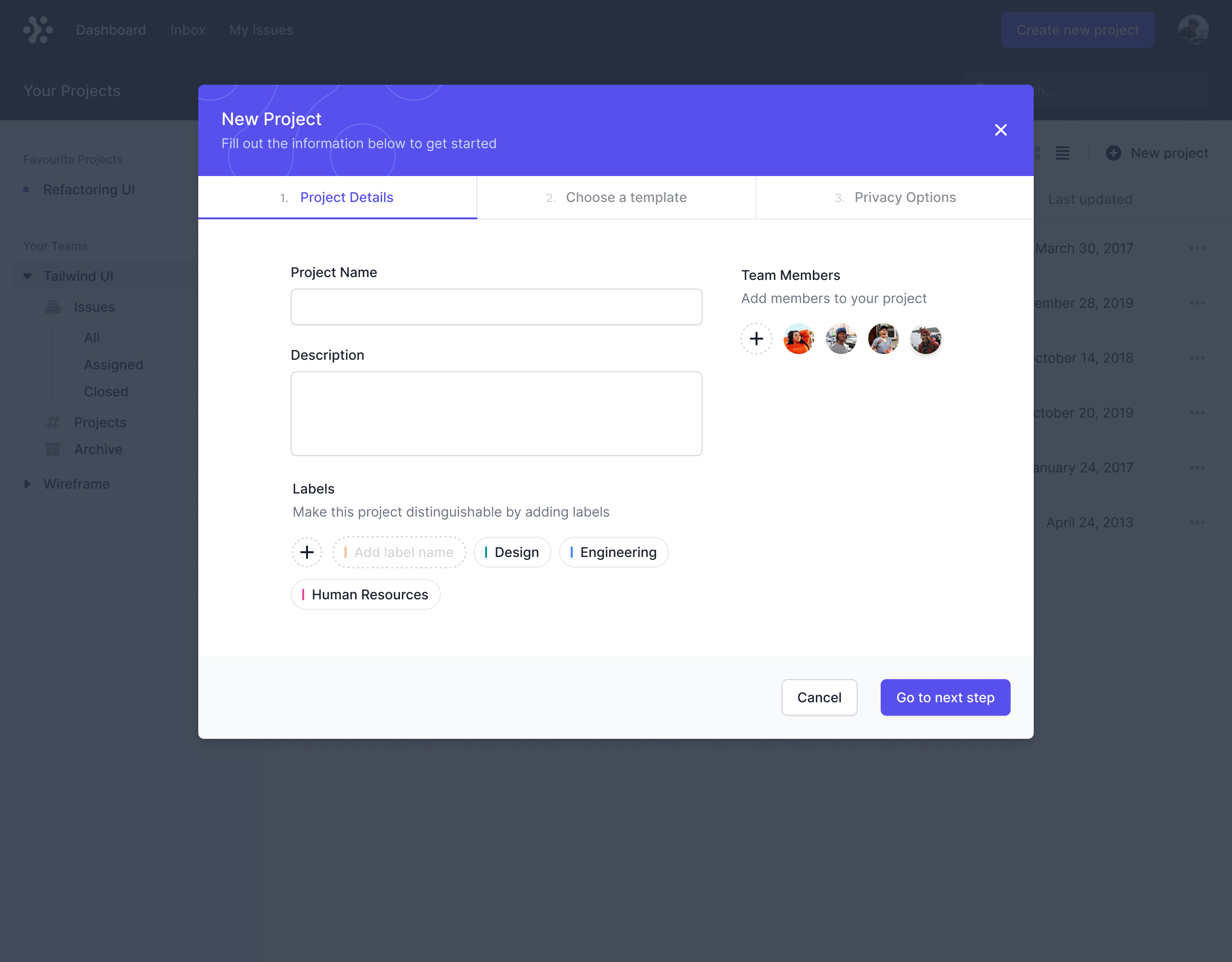
สำหรับ Vue เวอร์ชันก่อนๆ ที่ต้องเขียนทุกอย่างอยู่ในขอบเขตของ Application เท่านั้น
ถ้าเราจะสร้าง Modal ขึ้นมาก็จะต้องสร้างไว้ข้างในแอพนั้นแหละ
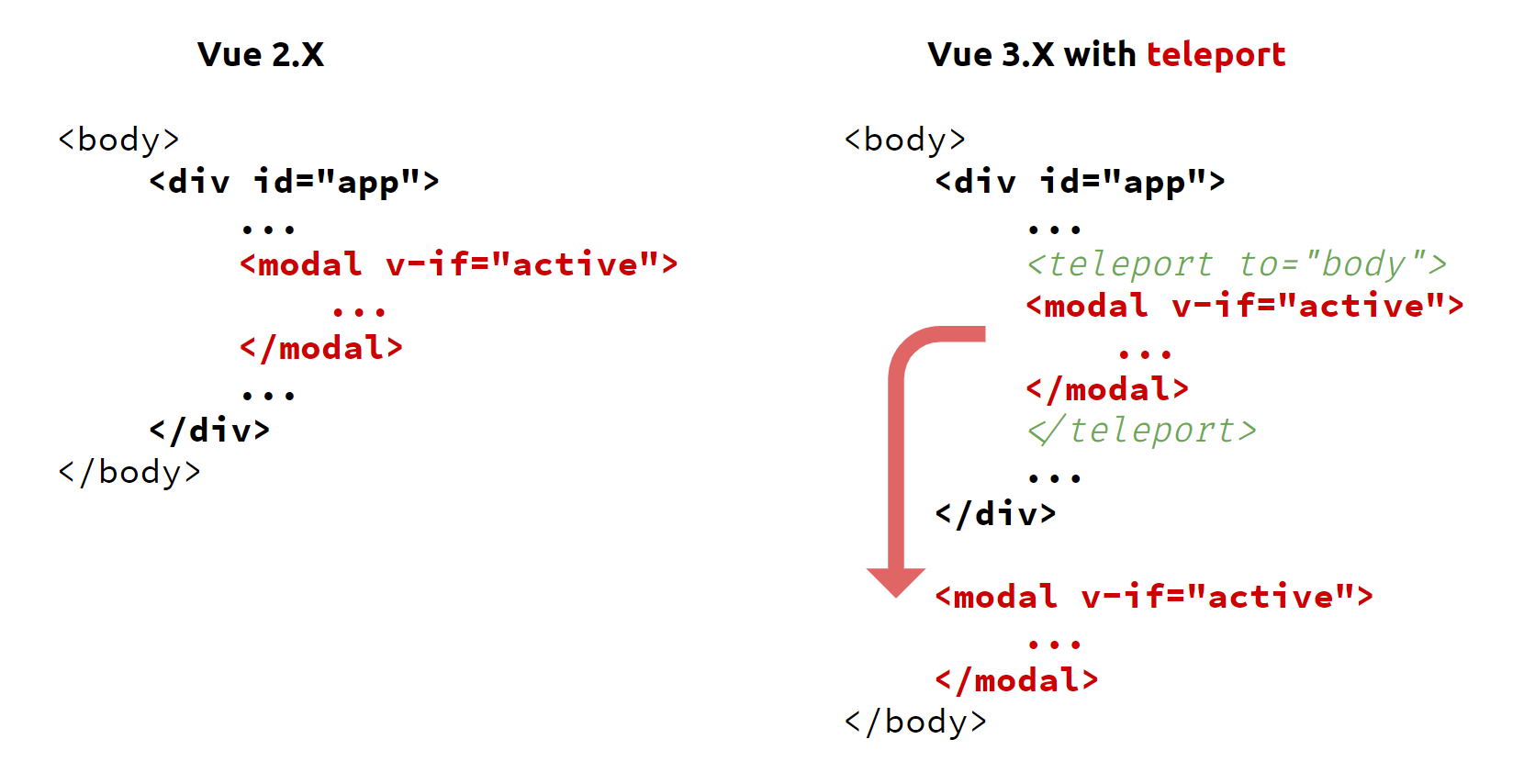
แต่สำหรับ Vue 3 เราสามารถกำหนดสิ่งที่เรียกว่า teleport เพื่อบอกว่าโค้ดตรงนี้นะ เราจะส่งมันออกไปแสดงผลข้างนอกแอพ!

จากเดิมเป็นโค้ดแบบนี้
const app = Vue.createApp({});
app.component('modal-button', {
template: `
<button @click="modalOpen = true">
Open full screen modal!
</button>
<div v-if="modalOpen" class="modal">
<div>
I'm a modal!
<button @click="modalOpen = false">
Close
</button>
</div>
</div>
`,
data() {
return {
modalOpen: false
}
}
})ให้เราเพิ่ม <teleport to="body"> ลงไปครอบคอมโพเนนท์ส่วนที่ต้องการส่งออกไปข้างนอก (เช่นเคสนี้ส่งไปแสดงผลที่ชั้น body)
app.component('modal-button', {
template: `
<button @click="modalOpen = true">
Open full screen modal! (With teleport!)
</button>
<teleport to="body">
<div v-if="modalOpen" class="modal">
<div>
I'm a teleported modal!
(My parent is "body")
<button @click="modalOpen = false">
Close
</button>
</div>
</div>
</teleport>
`,
data() {
return {
modalOpen: false
}
}
})
See the Pen
gOPNvjR by Vue (@Vue)
on CodePen.
จริงๆ ยังมีอีกหลายฟีเจอร์ที่ Vue 3 มีการเพิ่มฝเปลี่ยนแปลง แต่อันนี้เลือกมาเฉพาะๆ ตัวที่คิดว่าสำคัญ
ป.ล. Vue 3 นั้นออกเวอร์ชัน 3.0.0 เรียบร้อยแล้ว แต่เฟรมเวิร์คหลัๆ บางตัวก็ยังไม่เสร็จดี เช่น router หรือ Vuex และสำหรับการติดตั้งจะต้องใช้ npm i vue@next หากต้องการจะใช้เวอร์ชัน 3 (ถ้าใช้ npm i vue จะได้เวอร์ชัน 2) ซึ่งการเปลี่ยนแปลงให้ vue 3 เป็นตัวหลักแทนน่าจะดำเนินการเสร็จภายในสิ้นปี 2020 นี้
อ่านเพิ่มเติมได้ที่ Release Note นะ



